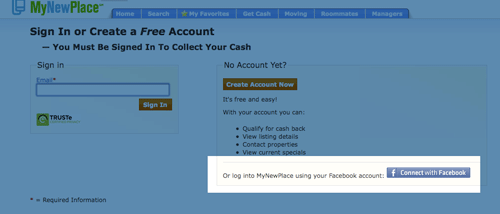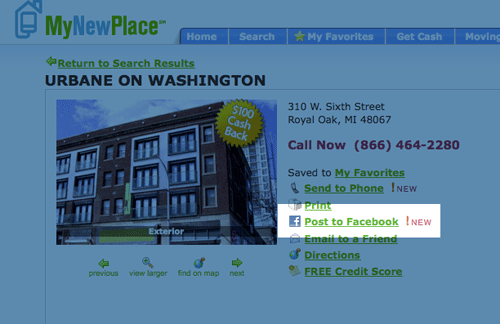MyNewPlace, a site that lists apartment and home rentals site, today announced that it has added Facebook Connect to its site. The feature allows its users to get feedback on prospective apartments, condos and home rentals by posting property information to their Facebook page. MyNewPlace claims to be the first real estate and apartments Web site to implement Facebook Connect, allowing consumers to tap into their network of online friends to make more informed decisions about where to live.
MyNewPlace, a site that lists apartment and home rentals site, today announced that it has added Facebook Connect to its site. The feature allows its users to get feedback on prospective apartments, condos and home rentals by posting property information to their Facebook page. MyNewPlace claims to be the first real estate and apartments Web site to implement Facebook Connect, allowing consumers to tap into their network of online friends to make more informed decisions about where to live.
Mark Moran, Vice President of Marketing and Business Development for MyNewPlace, had this to say about the new feature:
Most people want the opinion of friends, family and roommates before choosing a new place to live. Facebook's more than 150 million users can now quickly and easily log into MyNewPlace using their Facebook account, post properties they are interested in to their Facebook page and get feedback and advice from the people that are most important to them. With Facebook Connect, getting opinions from friends and family is as simple as a click.Traffic to MyNewPlace appears to be growing rapidly in recent months -– the company claims that over 3 million people use the site monthly. MyNewPlace's internal research indicates that over one third of its visitors already have a Facebook account, which seems quite low to me based on recent data about Facebook's amazing growth.
Trying It Out
Trying the new feature out didn't go so well. Signing in was easy enough, there's a big "Connect with Facebook" button on the sign-in page.
Once a user signs in, they can search for properties like normal. When the user selects a property, they'll see the property profile, which now includes an option to "Post to Facebook":
The user can make a short comment on the property, and a listing then gets posted to the user's Facebook page:
Pretty cool, eh?
Here's where it starts to get less exciting. As a Facebook user, the whole point of posting a property like this to my profile like this would be to have my friends comment on the community and tell me what they think about it, or better yet, what their experiences were if they lived there in the past.
Facebook typically allows users to share posted information like this with their friends through the feature called a "newsfeed." It makes (almost) every interaction on the site a more social experience, and it's a huge reason why Facebook is as popular as it is today.
Well, here's the problem ... the posting from MyNewPlace doesn't automatically get shared with the user's friends through the newsfeed. Which means those friends probably won't have any idea when that person posts a property for comment, unless they go directly to that person's profile page. Others also tried it without any luck.
It misses the most social aspect of the entire site.
When I asked the MyNewPlace rep about the feature (via Twitter), this was the response I received:
Our app allows FB (Facebook) users to post to their profiles. FB shows what it deems to you RE your friends on your home page.Great ... the feature only works if Facebook wants it to. Well, here's to hoping that Facebook wants features like this to work as much as I do. There is huge potential for multifamily websites to embrace these types of features that enable their prospects and residents to easily share information about the property with their friends.
It will be interesting to see how MyNewPlace works through these issues, how they promote this feature to their users, and how they push similar "sharing" features into the site in the future. They also have a website-building tool, called MyNewSite ... it could be very interesting if they incorporate the Facebook Connect feature directly into their property website templates.
Have you tried the new MyNewPlace Facebook Connect feature? What did you think? How else can other ILS providers and property websites take advantage of social networks like this?